Hello All,
Here is small note, how to allow specific IP addresses to be accessed to your website by using .htaccess,
you may need it while maintenance website.
By assuming your hoster allows using .htaccess
all of you need it is create file named .htaccess
copy paste the code bellow (note some servers want the file be utf-8 encoded otherwise you will get 500 error)
replacing to your actual IPs.
RewriteEngine on
RewriteCond %{REMOTE_HOST} !^192\.168\. #any ip from 192.168.0.0 to 192.168.255.255
RewriteCond %{REMOTE_HOST} !^192\.190\.1\.86 #just some IP that will be allowed too
RewriteCond %{REQUEST_URI} /.*$
RewriteCond %{REQUEST_URI} !/maintenance\.html$ #users that aren't allowed will see this page
RewriteCond %{REQUEST_URI} !(css|png|jpg)$ # if maintenance.html consists images, you have to allow them either.
RewriteRule .* maintenance.html [R=301,L]
Also you can block users by IP, by changing a little the rules above.
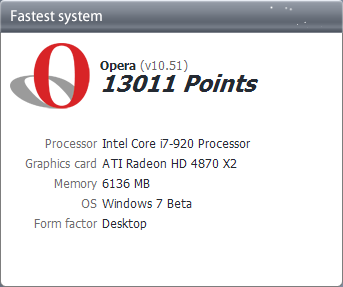
 "
"  "
"